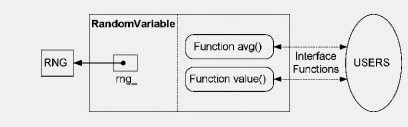Now a days, MAC OS conquering the world. So it is needed to adapt software to be compatible with MAC OS. Older NS2 versions are not compatible with this and also installing is little bit harder because of necessity of setting and configuring too many setup and configuration files. But after researches and latest upgrades, it is easy to install new version of ns2[ns2.35 RC8] on mac os. For installing ns2, we need a developer package called as "XCODE". And we can download it easily from apple developer website http://developer.apple.com/xcode/
cd Desktop
cd ns-allinone-2.35-RC8
./install
gedit ~/.bashrc
5. Now an editor window appears,please copy and paste the follwing codes
export PATH=$PATH:/home/user/Desktop/ns-allinone-2.35-RC8/bin:/home/user/Desktop/ns-allinone-2.35-RC8/tcl8.5.8/unix:/home/user/Desktop/ns-allinone-2.35-RC8/tk8.5.8/unix
and also one more path called LD_LIBRARY_PATH
export LD_LIBRARY_PATH= <paths>
6. Save and close the text editor and then type the following command on the terminal
source ~/.bashrc
7. Close the terminal window and start a new terminal window and now change the directory to ns-2.35 and validate ns-2.35 by exicuting the following command ( it takes 30 to 45 minutes)
cd ns-2.35
./validate
8. If the installation is successful, then you will be able to see % at the command prompt while typing the following command
ns
9. Now type
exit
So, first download xcode and after that download NS2 version from following link; http://www.isi.edu/nsnam/dist/release-2.35/RC8/
Installation Steps
1. Download and install xcode.
2. Download ns-2.35-RC8.tar.gz.and untar it using command.
3. Execute the command ./install inside the directory i.e
cd ns-allinone-2.35-RC8
./install
The installation procedure will take a few minutes..........
4. After compleating the installation type the following command in the command window
gedit ~/.bashrc
5. Now an editor window appears,please copy and paste the follwing codes
export PATH=$PATH:/home/user/Desktop/ns-allinone-2.35-RC8/bin:/home/user/Desktop/ns-allinone-2.35-RC8/tcl8.5.8/unix:/home/user/Desktop/ns-allinone-2.35-RC8/tk8.5.8/unix
and also one more path called LD_LIBRARY_PATH
export LD_LIBRARY_PATH= <paths>
6. Save and close the text editor and then type the following command on the terminal
source ~/.bashrc
7. Close the terminal window and start a new terminal window and now change the directory to ns-2.35 and validate ns-2.35 by exicuting the following command ( it takes 30 to 45 minutes)
cd ns-2.35
./validate
8. If the installation is successful, then you will be able to see % at the command prompt while typing the following command
ns
9. Now type
exit