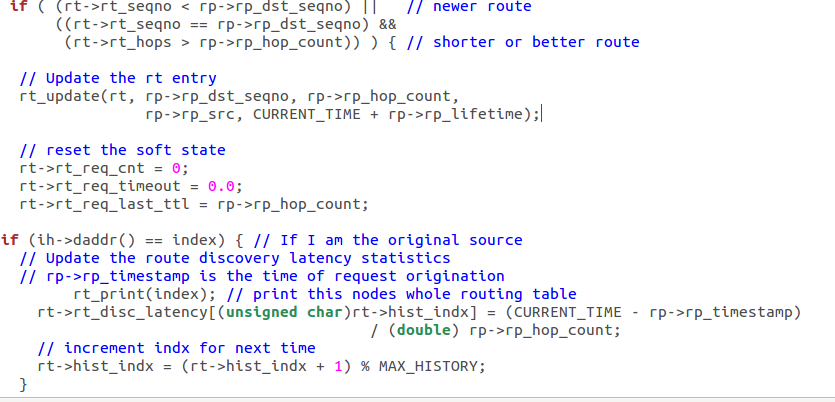Here, we describe the necessary steps to include the new developed RTP/RTCP module with the other built-in NS-2 modules, without needing to replace the native implementation for these protocols. We assume the reader has successfully installed a current NS-2.XX version. This code has been developed and tested with NS-2.33 and NS-2.34.
In the legacy code, RTP and RTCP protocols are implemented as the RTP Agent and the RTCP Agent classes, respectively. These two classes are implemented in the rtp.cc (located in ~ns-2.XX/apps/rtp.cc) and rtcp.cc (located in ~ns-2.XX/tcp/rtcp.cc) files, as can be appreciated in Figure 1. The RTP Agent holds all the functionalities for sending and receiving data packets, whereas the RTCP Agent is responsible for the control reports transmission and reception. The RTP Session class (implemented in ~ns-2.XX/common/session-rtp.cc) mainly deals with feedback report building and participant’s information tables maintenance, through the received packets passed by its agents. This class also defines the procedures for session initialization, report interval calculation, associating new RTP sessions with nodes, managing join and leave processes to multicast groups, stopping RTP flow transmissions, liberating the session resources, etc. It is called by its binding Session/RTP OTcl class (implemented in ~ns-2.XX/tcl/rtp/session-rtp.tcl). All the above files use rtp.h (located in ~ns-2.XX/apps/rtp.h) as header file, and they are shown in pink boxes in Figure 1.

The native implementation is quite generic. Many attributes specified in RFC 3550 are not included or they are not implemented accurately:
i) it does not define all the RTCP packets, only RTCP Sender Reports (SR) packets are included, but its format is not complete (it does not include payload type, number of packets/octets sent fields, etc.)
ii) since RTCP Receiver Reports (RR) messages are not defined, neither QoS metrics (jitter, network delay, Round Trip Time -RTT-, loss rate) monitoring nor reporting are provided
iii) the same packet header data structure is used for both RTP and RTCP packets construction
iv) the packet header fields are specified using incorrect variables’ types and sizes
v) there is a bug for multicast transmissions configuration; vi) the code does not support multiple multicast streams on the same node; vii) the RTP Agent is only capable of generating CBR (Constant Bit Rate) traffic, etc.
As simulations rely on the accuracy of the proposed models, and as the NS-2 native implementation for RTP/RTCP standard protocols is incomplete and imprecise, authors decided to develop a new module with a more complete and accurate implementation for these protocols than the one in the NS-2 native code, following strictly all the attributes specified in RFC 3550. The code includes the following enhancements:
i) definition of all the types of RTCP packets with their exact format (Sender Report or SR, Receiver Reports or RR, Source Description or SDES, Application-defined or APP and BYE packets)
ii) network-level metrics (such as end-to-end delay, jitter, RTT, throughput and packet loss) monitoring, processing and registering in simulation time
iii) capability of processing any kind of application traffic pattern supported by NS-2
iv) support for multiple multicast streams on the same node; and v) compatibility with the legacy code.
INSTALLATION STEPS
In order to install the new developed NS-2 module, users must follow the next instructions:
1. Download module from
here.
2. Decompress the ‘rtp_gs_module.tar.gz’ file. After decompression, a new folder ‘rtp_gs_module’ will be created. It includes:
- ‘rtp_gs’ folder, containing the C++ source code:
rtp_gs.h rtp_gs.cc rtcp_gs.h rtcp_gs.cc session-rtp_gs.h session-rtp_gs.cc
- session-rtp.tcl file, including the TCL code: In this file we have slightly modified the native TCL code in order to correct a small bug that does not allow configuring multicast scenarios. We have also included, in the same file, the TCL code for the new developed module in order to avoid adding another file (and/or directory).
- rtp_scenario.tcl file, with an example of a TCL script: It includes the necessary steps in order to configure a new multicast simulation scenario with one RTP Source and three RTP Receivers distributed over the network topology, using our new RTP/RTCP module.
3. Move the ‘rtp_gs’ folder into ns-allinone-2.XX/ns-2.XX directory.
4. Replace the session-rtp.tcl file, located in ns-allinone-2.XX/ns-2.XX/tcl/rtp/, with the one provided in the ‘rtp_gs_module’ folder.
5. Define the new specific packet types for the new developed protocols. The list of supported packets by NS-2 is located inside ~ns-2.XX/common/packet.h file. Thus, users must modify this file including the new RTP/RTCP packets (using numeric constants, which can vary depending on the NS-2 version) in packet_t enumeration (located in this header file):
typedef unsigned int packet_t;
static const packet_t PT_TCP = 0;
static const packet_t PT_UDP = 1;
...
static const packet_t PT_RTCP = 14;
static const packet_t PT_RTP = 15;
...
// insert new packet types here
static const packet_t PT_RTCP_GS = 61;
static const packet_t PT_RTP_GS = 62;
// The numbers can vary depending on the NS-2 version!!!
// This MUST be the LAST one (61+2)
static packet_t PT_NTYPE = 63;
6. In the same file, users must provide a textual name for the new RTP/RTCP novel packets identifying in order to distinguish them from the native packets in the output trace files generated by the simulator. This is done by adding the following lines inside p_info C++ class constructor:
class p_info {
public:
p_info()
{
initname()
}
...
static void initName()
{
...
name_[PT_TCP]= "tcp";
name_[PT_UDP]= "udp";
...
name_[PT_RTCP]= "rtcp";
name_[PT_RTP]= "rtp";
...
name_[PT_RTCP_GS]= "rtcp_gs";
name_[PT_RTP_GS]= "rtp_gs";
...
}
}
Doing so, the new RTP/RTCP packets will be able to be sent, received and processed by the NS-2 simulation objects.
7. Save changes.
8. Add the following lines to ‘ns-2.XX/tcl/lib/ns-default.tcl’ file just below the line ‘Agent/RTCP set seqno_ 0’, in order to set default values for the Otcl/C++ bound variables:
Agent/RTCP set seqno_ 0
# New RTP/RTCP module: default variables setting
Agent/RTP_gs set seqno_ 0
Agent/RTP_gs set packetSize_ 1000
Agent/RTCP_gs set interval_ 500ms.
Agent/RTCP_gs set random_ 0
Session/RTP_gs set debug_ 0
Session/RTP_gs set cname_ 0
Session/RTP_gs set jitter_ 0
Session/RTP_gs set RTT_ 0
Session/RTP_gs set rx_recv_ 0
…
9. Save changes.
10. After that, it is necessary to open the ‘Makefile.in’ file (located in ~ns-2.XX/ directory) and modify it in order to add the source files of the new RTP/RTCP module.
- Add to the INCLUDES section this text: '-I./rtp_gs \'. It should look like:
INCLUDES = \
-I. @V_INCLUDE_X11@ \
-I. \
@V_INCLUDES@ \
-I./tcp -I./sctp -I./common -I./link -I./queue
-I./adc -I./apps -I./mac -I./mobile -I./trace \
-I./routing -I./tools -I./classifier -I./mcast \
-I./diffusion3/lib/main -I./diffusion3/lib \
-I./diffusion3/lib/nr -I./diffusion3/ns \
-I./diffusion3/filter_core -I./asim/ -I./qs \
-I./diffserv -I./satellite -I./rtp_gs \
-I./wpan
- Go to the “OBJ.CC” section and add the following line (before the line @V_STLOBJ@):
- rtp_gs/rtp_gs.o rtp_gs/rtcp_gs.o rtp_gs/session-rtp_gs.o \
We can add it just below the line:
common/session-rtp.o apps/rtp.o tcp/rtcp.o \
Users need to do that because the source directories for the new RTP/RTCP code have been collocated in a new directory (‘rtp_gs’).
11. Save changes.
12. Here, all the necessary modifications have been finished. Open a terminal window, move to ns-allinone-2.XX/ns-2.XX and run:
./configure
, in order to create a new ‘Makefile’ file.
13. The last step is to compile the code. Execute the following commands (users must still be in ns-allinone-2.XX/ns-2.XX directory):
make clean;make depend;make;
Once it is finished, a new binary file named ‘ns’ in ns-allinone-2.XX/ns-2.XX/ directory will be available with the new RTP/RTCP functionality.
TCP SCRIPT:
set ns [new Simulator]
set end_sim_time 10.0
#Open the nam trace file
set nf [open final.nam w]
set tf [open final.tr w]
$ns namtrace-all $nf
$ns trace-all $tf
#Define a 'finish' procedure
proc finish {} {
global ns nf tf
$ns flush-trace
#Close the trace file
close $nf
close $tf
#Execute nam on the trace file
exec nam final.nam &
exit 0
}
set node_(s1) [$ns node]
set node_(s2) [$ns node]
set node_(r1) [$ns node]
$ns duplex-link $node_(s1) $node_(r1) 10Mb 5ms DropTail
$ns duplex-link $node_(s2) $node_(r1) 10Mb 5ms DropTail
set trace_file [new Tracefile]
$trace_file filename starwars.nsformat
set RTP_s [new Agent/RTP_v2]
set RTCP_r [new Agent/RTCP_v2]
set self [new Session/RTP]
$ns attach-agent $node_(s1) $RTP_s
$ns attach-agent $node_(s2) $RTCP_r
$ns connect $RTP_s $RTCP_r
set video [new Application/Traffic/Trace]
$video attach-tracefile $trace_file
$video attach-agent $RTP_s
$RTCP_r session $self
$RTP_s session $self
$RTCP_r set interval_ 100ms
$RTCP_r set seqno_ 0
$RTP_s set packetSize_ 1064
$ns at 0.0 "$video start"
$ns at 0.0 "$RTCP_r start"
$ns at $end_sim_time {
$video stop
$RTCP_r stop
#$RTP_s stop
finish
}
$ns run
The information contained in the periodic RTCP-RR packets sent between
destination and source are displayed in the display by default (you can watch it on the terminal screen). If you want to store it to a file, you can try this command:
ns rtp-rtcp-simulation.tcl > rtcps-info.log
The information will be stored in a new le named "rtcps-info.log".