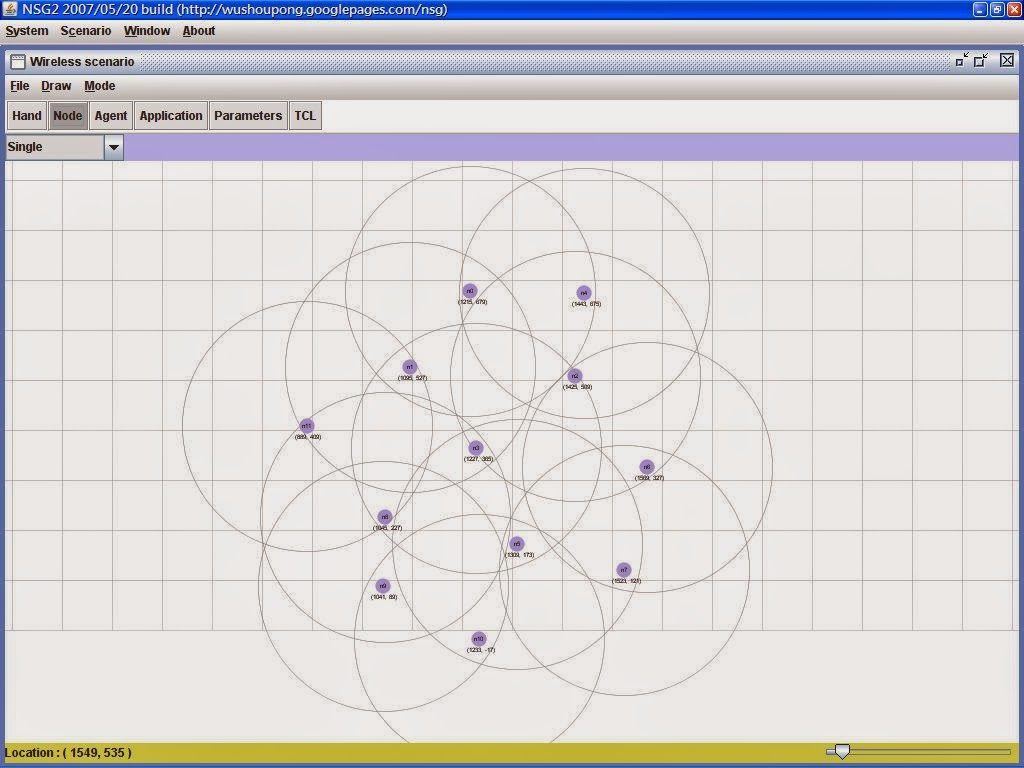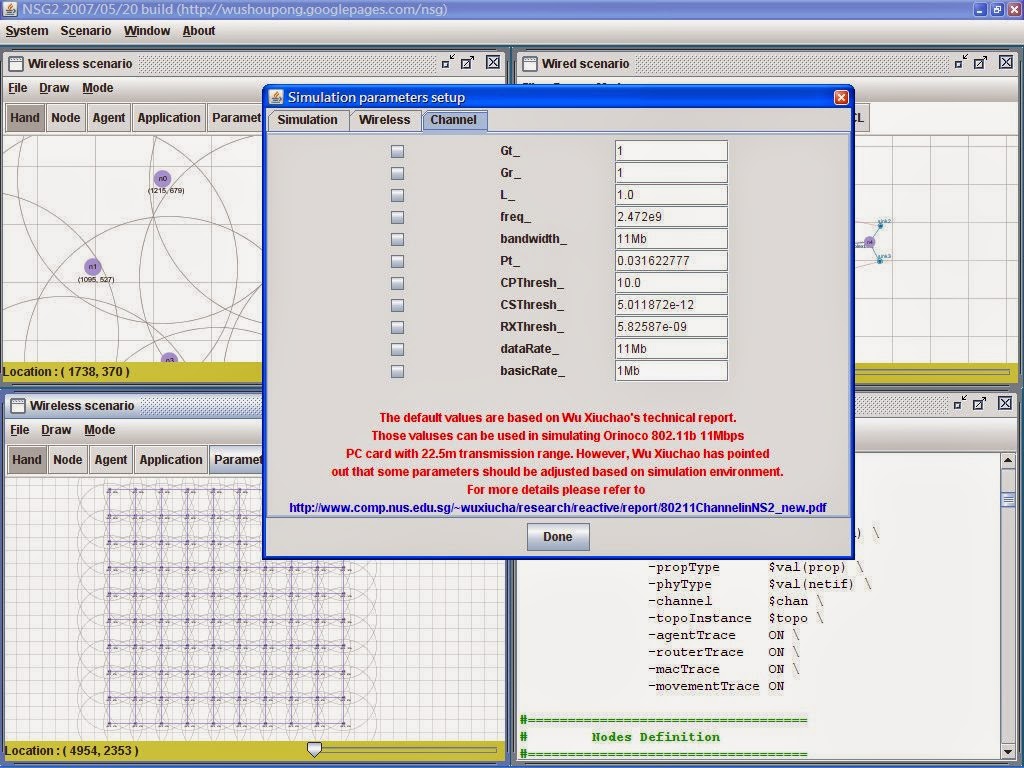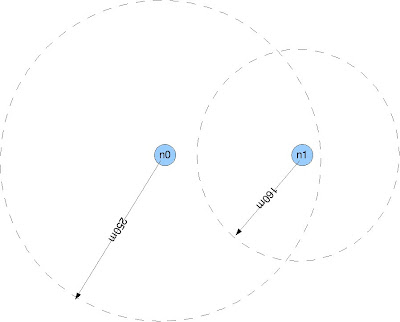NETWORK
Network is an arrangement of intersecting horizontal and vertical lines. Computer networks allows computers to exchange data.In computer networks, networked computing devices pass data to each other along data connections.The connection between nodes are established using either cabled media or wireless media. The best known computer network is the Internet.
Network computer devices that originate, route and terminate the data are called Network nodes. Nodes can include host such as computers,mobile phones and servers as well as networking hardware. Two such devices are said to be networked together when one device is able to exchange information with the other device, whether or not they have a direct connection to each other. Computer networks support applications such as access to the World Wide Web, shared use of application and storage servers, printers, and fax machines, and use of email and instant messaging applications. Computer networks differ in the physical media used to transmit their signals, the communications protocols to organize network traffic, the network's size, topology and organizational intent.
NETWORK SIMULATION
In network research, network simulation is a technique where a program models the behavior of a network either by calculating the interaction between the different network entities (hosts/packets, etc.) using mathematical formulas, or actually capturing and playing back observations from a production network. The behavior of the network and the various applications and services it supports can then be observed in a test lab; various attributes of the environment can also be modified in a controlled manner to assess how the network would behave under different conditions. When a simulation program is used in conjunction with live applications and services in order to observe end-to-end performance to the user desktop, this technique is also referred to as network emulation.
NETWORK SIMULATOR
A network simulator is software or hardware that predicts the behavior of a computer network without an actual network being present. In simulators, the computer network is typically modeled with devices, traffic etc. and the performance is analysed. Typically, users can then customize the simulator to fulfill their specific analysis needs. Simulators typically come with support for the most popular protocols and networks in use today, such as WLAN, Wi-Max,TCP, WSN, cognitive radio etc.
SIMULATION SCENARIO
Most of the commercial simulators are GUI driven, while some network simulators are CLI driven. The network model / configuration describes the state of the network (nodes,routers, switches, links) and the events (data transmissions, packet error etc.). An important output of simulations are the trace files. Trace files log every packet, every event that occurred in the simulation and are used for analysis. Network simulators can also provide other tools to facilitate visual analysis of trends and potential trouble spots.
Most network simulators use discrete event simulation, in which a list of pending "events" is stored, and those events are processed in order, with some events triggering future events—such as the event of the arrival of a packet at one node triggering the event of the arrival of that packet at a downstream node.
Some network simulation problems, notably those relying on queuing theory, are well suited to Markov chain simulations, in which no list of future events is maintained and the simulation consists of transiting between different system "states" in a memory less fashion. Markov chain simulation is typically faster but less accurate and flexible than detailed discrete event simulation.
Simulation of networks is a very complex task. For example, if congestion is high, then estimation of the average occupancy is challenging because of high variance. To estimate the likelihood of a buffer overflow in a network, the time required for an accurate answer can be extremely large. Specialized techniques such as "control variates" and "importance sampling" have been developed to speed simulation.
USES OF NETWORK SIMULATOR
Network simulators serve a variety of needs. Compared to the cost and time involved in setting up an entire test bed containing multiple networked computers, routers and data links, network simulators are relatively fast and inexpensive. They allow engineers, researchers to test scenarios that might be particularly difficult or expensive to emulate using real hardware - for instance, simulating a scenario with several nodes or experimenting with a new protocol in the network. Network simulators are particularly useful in allowing researchers to test new networking protocols or changes to existing protocols in a controlled and reproducible environment. A typical network simulator encompasses a wide range of networking technologies and can help the users to build complex networks from basic building blocks such as a variety of nodes and links. With the help of simulators, one can design hierarchical networks using various types of nodes like computers, hubs, bridges, routers, switches, links, mobile units etc.
Various types of Wide Area Network (WAN) technologies like TCP, ATM, IP etc. and Local Area Network (LAN) technologies like Ethernet, token rings etc., can all be simulated with a typical simulator and the user can test, analyze various standard results apart from devising some novel protocol or strategy for routing etc. Network simulators are also widely used to simulate battlefield networks in Network-centric warfare
There are a wide variety of network simulators, ranging from the very simple to the very complex. Minimally, a network simulator must enable a user to represent a network topology, specifying the nodes on the network, the links between those nodes and the traffic between the nodes. More complicated systems may allow the user to specify everything about the protocols used to handle traffic in a network. Graphical applications allow users to easily visualize the workings of their simulated environment. Text-based applications may provide a less intuitive interface, but may permit more advanced forms of customization.
SIMULATION TOOLS
1. Traffic
Developed by: E. Software
Available at: http://members.iinet.net.au/~clark/
Traffic version 2 is a simulation product designed to solve complex call-centre modelling problems, where traditional Erlang equations fail, but it can also be applied to any other queueing problem. It has an easy to use graphical interface and it runs under Windows.
2. PhySim
Developed by: Tetcos
Available at: http://tetcos.com/physim.html
PhySim allows for creation of Baseband, RF, Channel and Receiver chain and comes with inbuilt Oscilloscope, Spectrum Analyzer and Polar Plot. Techniques covered include ASK, FSK, PSK, DPSK, QPSK, PAM, PWM, PPM, TDM - PAM, AM-DSB-SC, SSB - SC , PCM, DM,Transmission Line, IF, RF, Dipole and AWGN. A free download of PhySim demo version is available at www.tetcos.com.
3. NetSim
Developed by: tetcos
Available at: http://www.tetcos.com/software.html
NetSim is developed by Tetcos and it is used for network lab experimentation and research. The protocols covered in simulation are aloha, slotted aloha, Ethernet - CSMA / CD, Fast Ethernet, Gigabit Ethernet, Token Ring, Token Bus, W Lan, X.25 Frame Relay, ATM, TCP, IP -Routing RIP, OSPF, BGP, MPLS, Wi-Max, Wireless Sensor Networks and Zigbee 802.15.4. The standard version features protocol source codes in C which can be modified and linked via the development environment. A free demo version can be downloaded from the website.
4. Shunra Virtual Enterprise
Developed by: Shunra
Available at: http://www.shunra.com/network_simulation_products.aspx
Shunra VE network simulation is a tool for pre-deployment testing and capacity planning and can be used for a wide variety of applications and projects. Shunra VE website claims its use by over 1700 customers within the financial services, retail, manufacturing, energy, technology and telecommunications, healthcare and pharmaceutical, travel, media and hospitality industries as well as government agencies and militaries. Shunra Virtual Enterprise (Shunra VE) is a powerful network simulation solution that creates an exact model of any production environment. This includes the network, remote locations, and the number and distribution of local and remote end-users. With Shunra VE, you can test the functionality, performance, scalability and robustness of any application or network infrastructure under current and future real-world conditions.
5. OPNET
Developed by: O. Technologies
Available at: http://www.opnet.com/
OPNET's suite of products combine predictive modeling and a comprehensive understanding of networking technologies to enable customers to design, deploy, and manage network infrastructure, network equipment, and networked applications. In particular OPNET Modeler is a development environment, allowing you to design and study communication networks,devices, protocols, and applications.
6. GloMoSim
Developed by: UCLA
Available at: http://pcl.cs.ucla.edu/projects/glomosim/
GloMoSim is a scalable simulation environment for wireless and wired network systems. It employs the parallel discrete-event simulation capability provided by Parsec. GloMoSim currently supports protocols for a purely wireless network. In the future, we anticipate adding functionality to simulate a wired as well as a hybrid network with both wired and wireless capabilities. GloMoSim source and binary code can be downloaded only by academic institutions for research purposed. Commercial users must use QualNet, the commercial version of GloMoSim.
7. CNet
Developed by: C. M. U. of Western Australia
Available at: http://www.csse.uwa.edu.au/cnet/
CNET is a simulator of computer networks. This simulator is not really focused on industrial simulation 'per-se', but to an aspect of it. It is a discrete-event network simulator enabling experimentation with various data-link layer, network layer, routingand transport layer networking protocols. It has been specifically developed for, and used in, undergraduate computer networking courses taken by thousands of students worldwide.
8. OptSim
Developed by: R. D. Group
Available at: http://www.rsoftdesign.com/products.php?sub=System+and+Network&itm=OptSim
OptSim 4.7 is the result of the merge between the former OptSim 3.6 sample mode engine, implementing simulation in the time domain sample by sample using a linear convolution algorithm, and the LinkSIM block mode engine, impelenting the Frequency Domain Split Step. It is an intuitive modeling and simulation environment supporting the design and the performance evaluation of the transmission level of optical communication systems.
9. GTNetS
Developed by: GeorgiaTech
Available at: http://www.ece.gatech.edu/research/labs/MANIACS/GTNetS/
The Georgia Tech Network Simulator (GTNetS), developed by Dr George Riley, is a full-featured network simulation environment that allows researchers in computer networks to study the behavior of moderate to large scale networks, under a variety of conditions. The design philosophy of GTNetS is to create a simulation environment that is structured much like actual networks are structured. For example, in GTNetS, there is clear and distinct separation of protocol stack layers. It is availabe for download from the website.
10. The Network Simulator - ns2
Developed by: U. of Southern California
Available at: http://www.isi.edu/nsnam/ns/
Ns2 is a discrete event simulator targeted at networking research. Ns provides substantial support for simulation of TCP, routing, and multicast protocols over wired and wireless (local and satellite) networks. Ns is devloped by ISI, the Information Sciences Institute at the USC school of engineering. The full source code of ns 2 can be downloaded and it can be compiled of multiple platform, including most popular Unix flavours and Windows.
11. JiST / SWANS
Developed by: R. B. C. University
Available at: http://jist.ece.cornell.edu/
SWANS is a scalable wireless network simulator built atop the JiST platorm. SWANS is organized as independent software components that can be composed to form complete wireless network or sensor network configurations. Its capabilities are similar to ns2 and GloMoSim, but is able to simulate much larger networks. SWANS leverages the JiST design to acheive high simulation throughput, save memory, and run standard Java network applications over simulated networks. In addition, SWANS implements a data structure, called hierarchical binning, for efficient computation of signal propagation.
12. OMNeT++
Developed by: O. C. Site
Available at: http://www.omnetpp.org/
OMNeT++ is a component-based, modular and open-architecture simulation environment with strong GUI support and an embeddable simulation kernel. The simulator can be used for modelling: communication protocols, computer networks and traffic modelling, multi-processors and distributed systems, etc. OMNeT++ also supports animation and interactive execution. It is freely distributed under an academic public license.
13. QualNet Developer
Developed by: S. N. Technologies
Available at: http://www.scalable-networks.com/
QualNet is a modelling tool for wireless and wired network,. The QualNet suite is composed of
QualNet Simulator, which claims to be the fastest for real-time traffic modelling. QualNet Animator allows to graphically design the network model (using a wide library of components) and it displays the results of simulation runs. QualNet Designer allos to create Finite State Automata to describe the behaviour of your network, while with QualNet Analyzer and Designer you can interpret and make sense of simulation results. Windows and Linux versions are available. A demo can be downloaded on request.
14. PARSEC
Developed by: U. P. C. Laboratory
Available at: http://pcl.cs.ucla.edu/projects/parsec/
Parsec is a C-based simulation language, developed by the Parallel Computing Laboratory at UCLA, for sequential and parallel execution of discrete-event simulation models. It can also be used as a parallel programming language. It is available in binary form only for academic institutions. Commercial users are directed to its commercial implementation QualNet, marketed by Scalable Networks technologies (http://www.scalable-networks.com/)
15. NCTuns
Developed by: U. of Twente
Available at: http://nsl10.csie.nctu.edu.tw/
The NCTUns is a high-fidelity and extensible network simulator and emulator capable of simulating various protocols used in both wired and wireless IP networks. Its core technology is based on the novel kernel re-entering methodology. NCTUns can be used as an emulator, it directly uses the Linux TCP/IP protocol stack to generate high-fidelity simulation results, and it has many other interesting qualities. It is commercialised by SimReal Inc.
16. Performance PROPHET
Developed by: U. of Vienna
Available at: http://www.dps.uibk.ac.at/projects/prophet/
The Performance Prophet is a tool for modeling and simulation of high performance computing systems based on CSIM (Mesquite Software). Based on a UML model of an application and a simulator for a target architecture, the tool can predict the execution behavior of the application model on cluster and grid architectures. Performance Prophet has been deveoped at the Distributed and Parallel Systems Group of the University of Innsbruck and it has been supported by the Austrian Science Fund.